How to file an initial application for benefits
How to File an Initial Application for Benefits (PDF)
Use this guide to file an initial claim or application for benefits from the Unemployment Insurance Program. We need detailed information to accurately make a decision about your benefits.
After you file your initial application for benefits using Frances Online, make sure to check your mail, email, and Frances Online account for important instructions.
Note: Frances Online is a new system for getting benefits from the Unemployment Insurance Program. We are making regular updates to the system, so the screens you see may look a little different from the images in this guide. You can use the “next” and “previous” buttons to move between screens and update your answers without losing your information. Selecting “cancel” will erase your progress. You can save your progress and finish it later, but you must submit the application by 11:59 p.m. on Saturdays or you will need to start over.
Step 1
Go to the Frances Online Claimant Portal
- Go directly to frances.oregon.gov/claimant
- Enter your email address (username) and password and select “Log in.”

Step 2
On your home screen, under “Claimant Services,” select “File an Unemployment Insurance claim.”
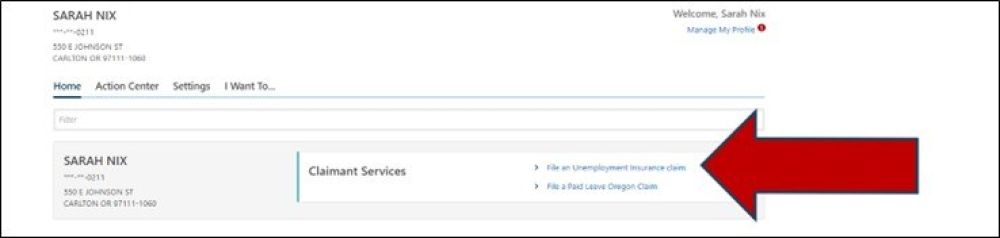
Step 3
Verify your identity by providing your Social Security Number (SSN).
- You must check the box to confirm that you will answer questions honestly and accurately.
- Select “Next” to continue.
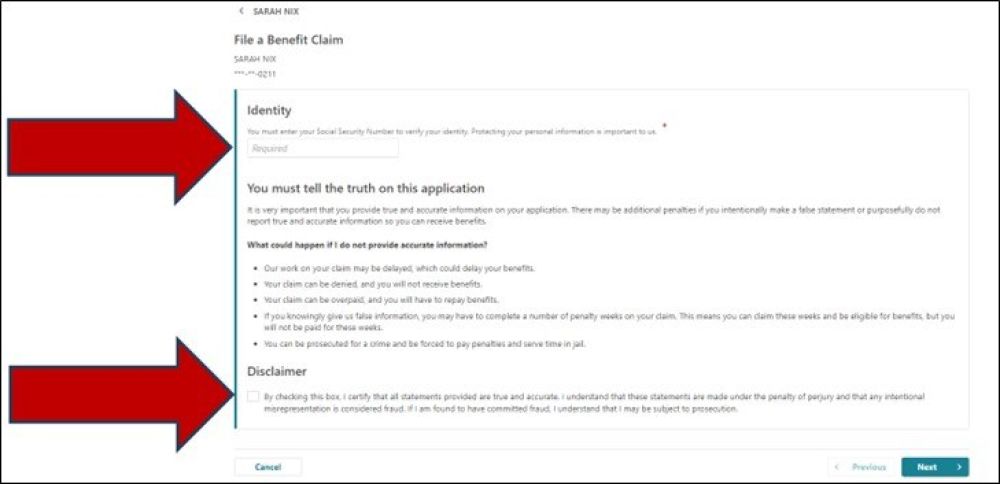
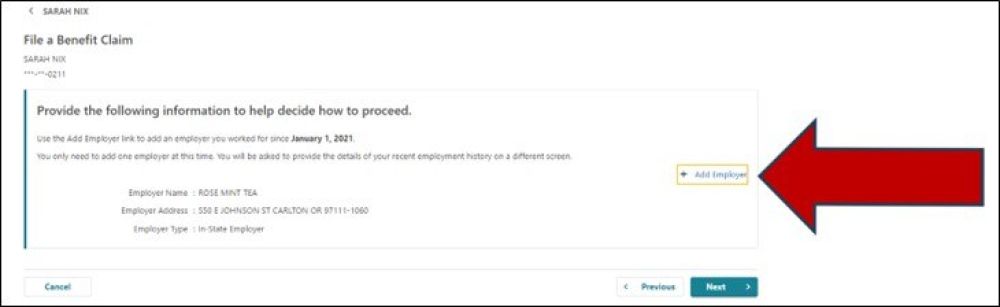
Step 4
We need to know about one employer you have recently worked for.
- Add at least one employer you have worked for since the required date.
- Select the “Add Employer” link to search for employers.
- You can search by their Federal Employer Identification Number (FEIN or EIN), which would be listed on a paystub or W-2, or their Business Identification Number (BIN). Using the FEIN, EIN, or BIN is the most accurate method.
- You can also search for the name of the company but be aware that some employer names look similar.
- Make sure you choose the correct employer. Selecting the wrong employer will delay processing of your claim.
- Select the “X” in the upper right corner to close the window after you have added at least one employer.
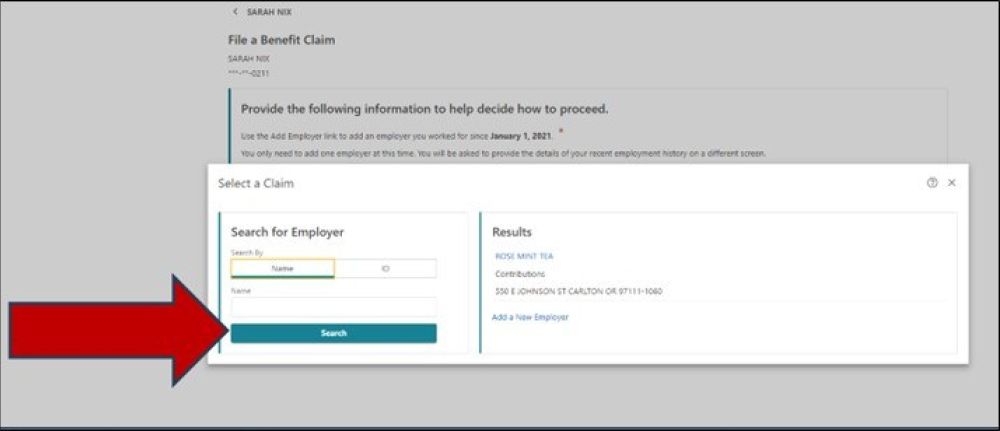
Step 5
You will need to read the requirements for benefit eligibility and have the following information available:
- Your complete work history for the past 18 months, including:
- Employer names
- Employer addresses
- Employer phone numbers
- Start and end dates of your employment for each employer
- Any self-employment
- If you want to sign up to have your benefits paid to you through direct deposit, you will need your bank account number and routing number.
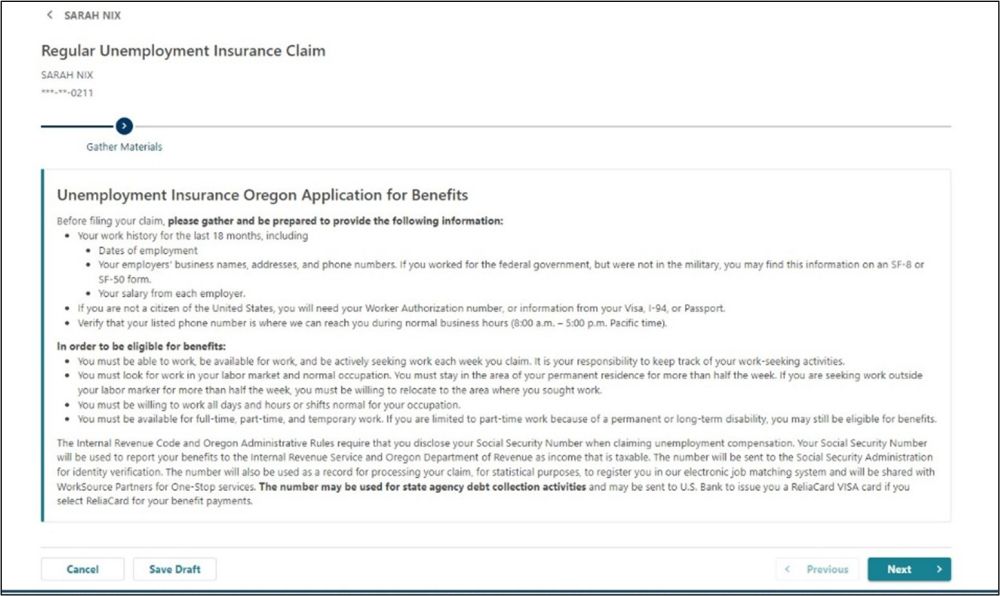
Step 6
Provide any other names you have used with a current or former employer.
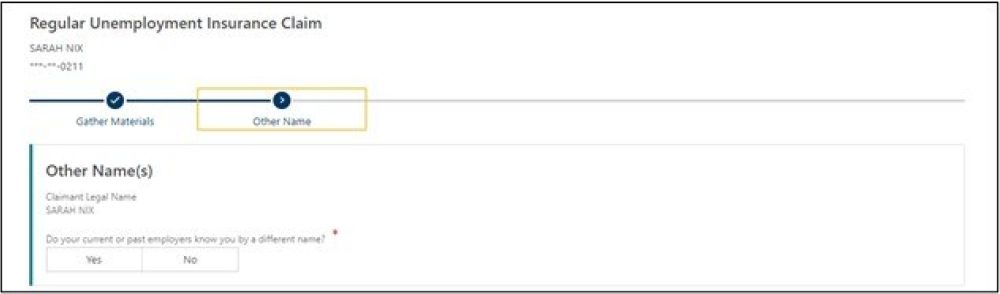
Step 7
Make sure we have your current contact information.
- Check the box if you would like to give us permission to leave detailed messages with information about your claim.
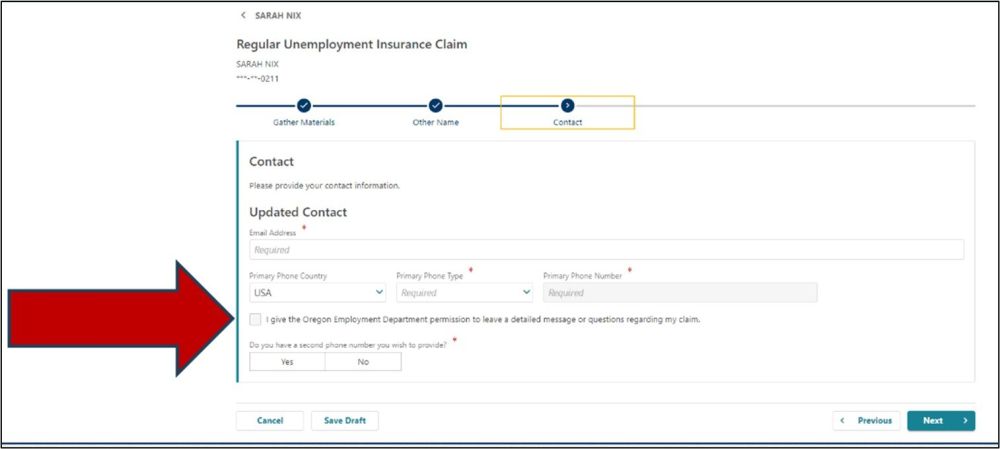
Step 8
Confirm your address.

Step 9
Choose if you would like to receive important documents electronically or through the mail.
- If you select to have letters sent electronically, be aware that some letters are still required by law to be sent through the U.S. mail, so check your mail regularly.
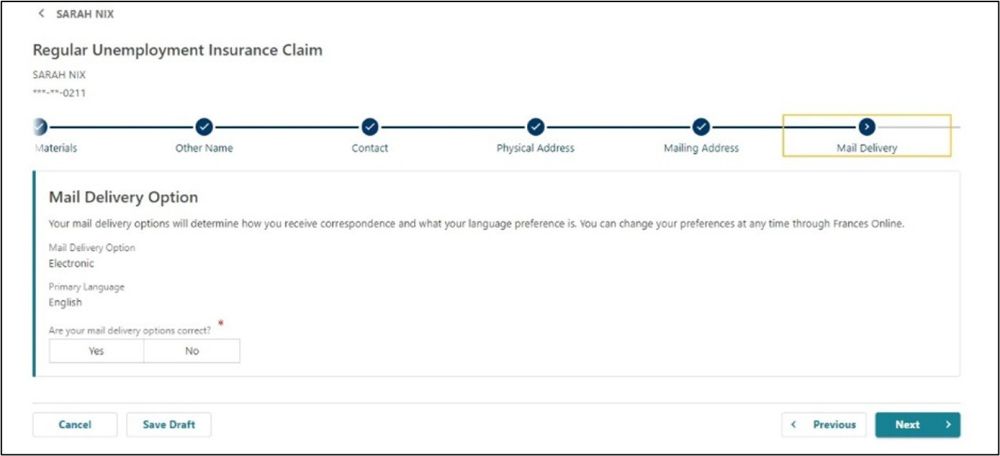
Step 10
We need to know if you have applied for unemployment insurance in another state, worked outside of Oregon, worked for the federal government, or were on active duty for 180 days or more.
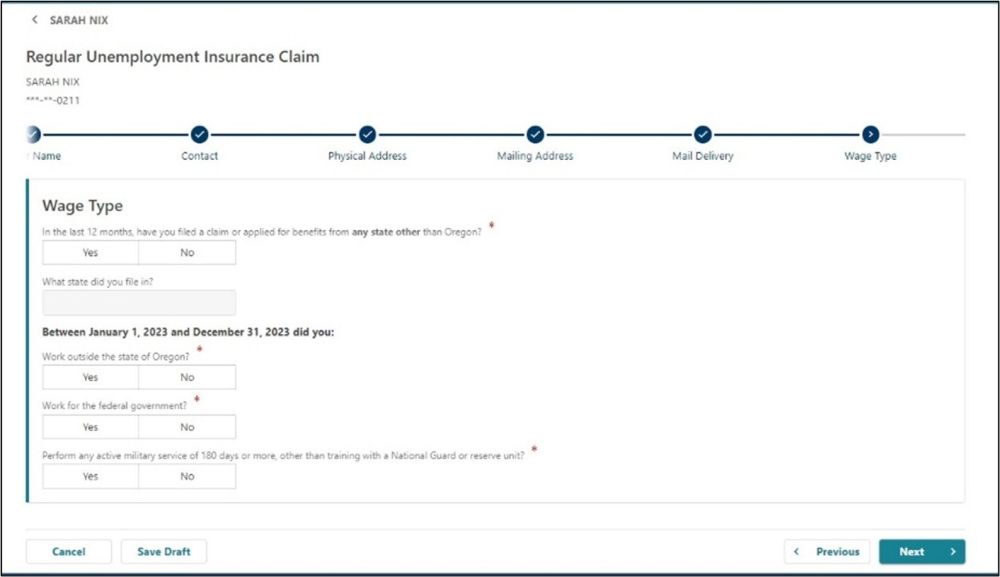
Step 11
We need details about your employment history.
- Select your employer to answer the questions.
- A red triangle or a popup message will appear if there are questions.
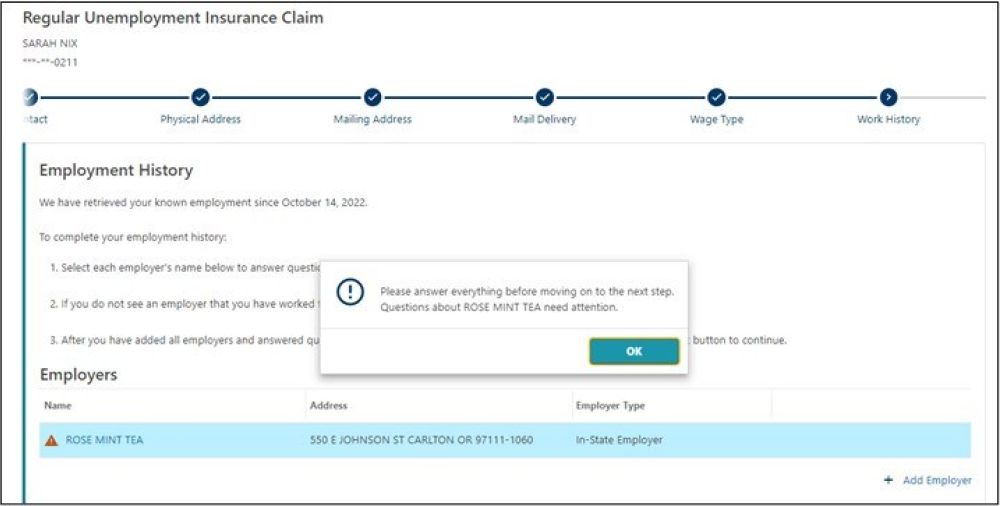
Step 12
Answer all the questions presented.
- You may see different questions depending on your answers.
- Make sure you select “Search for Occupation.”
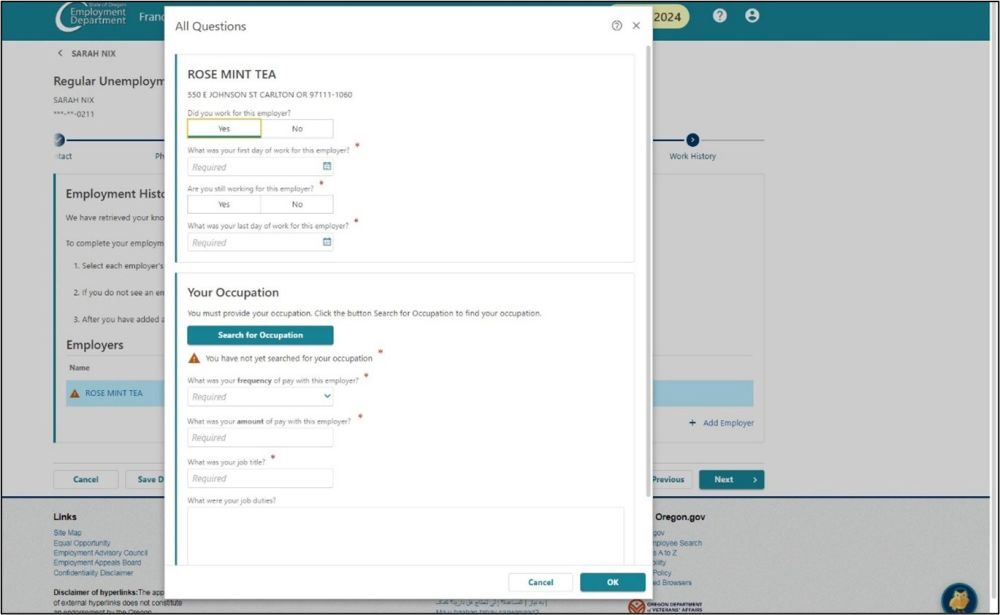
Step 13
When you select “Search for Occupation,” a new screen will open so you can search by keyword.
- Please read the available options and choose the occupation that best fits your previous job.
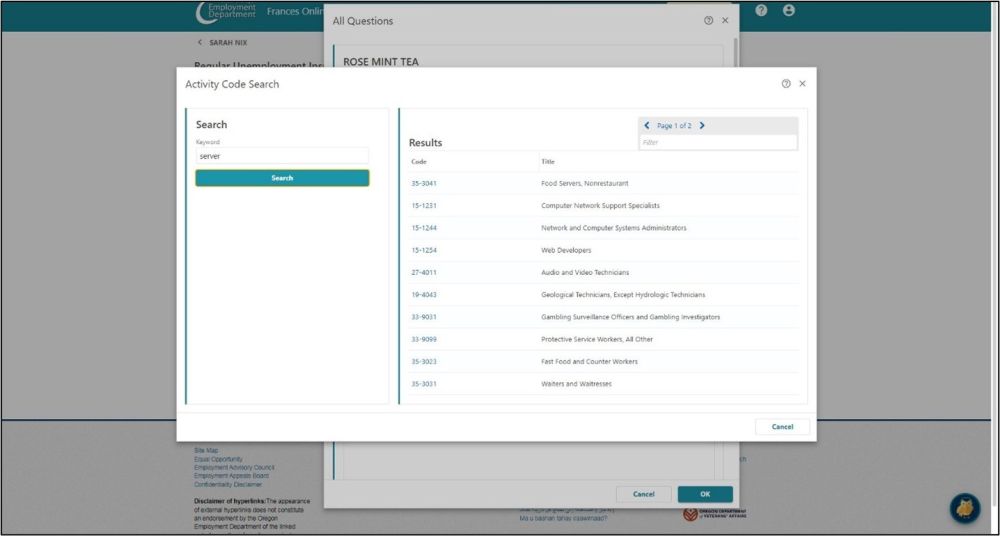
Step 14
On the next screen, select “Search for Primary Occupation” to choose the option that best describes your main work during the past 18 months.
- This can be different than your previous job.
- This will help us understand what work you will search for.
- Answer the questions to help us decide what you are eligible for.
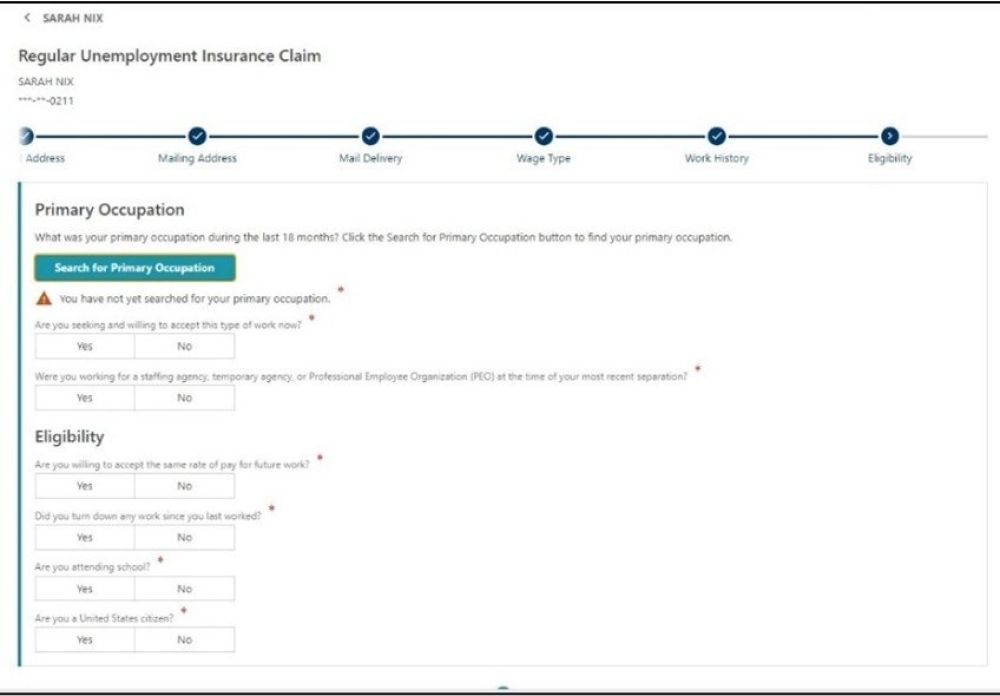
Step 15
You will see different questions based on your situation.
- Please answer them accurately.
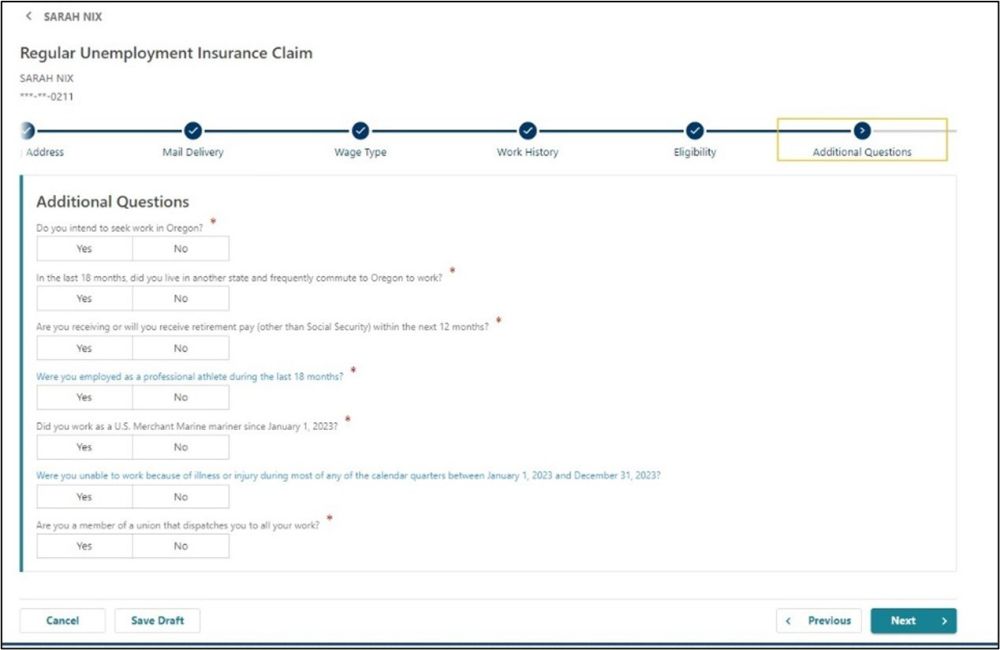
Step 16
There are several questions to help us better understand the customers and communities we serve.
- You may answer “Prefer not to say.”
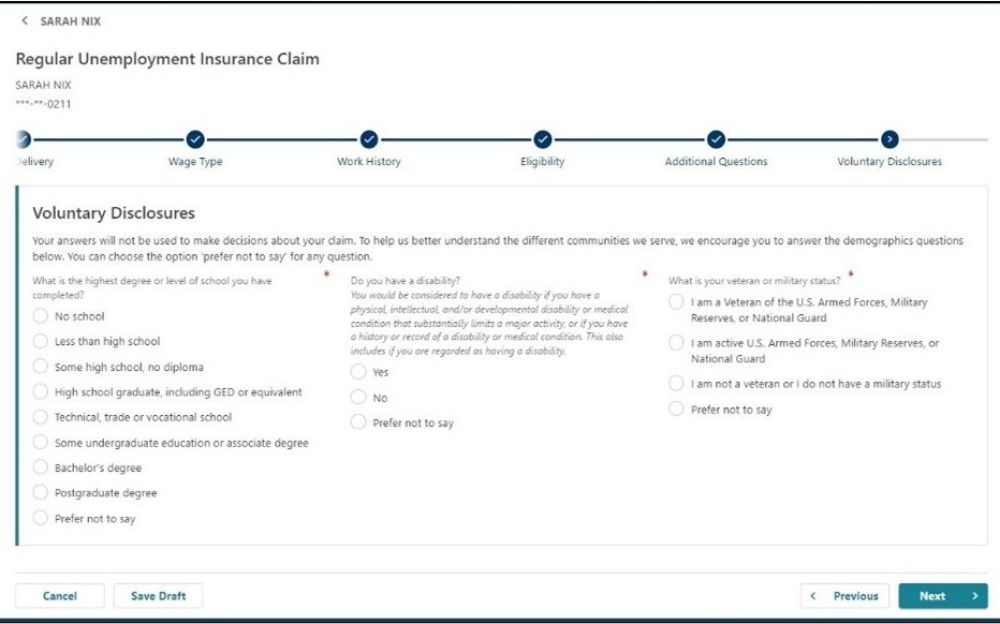
Step 17
Choose how you would like to receive your payments.
- If you choose direct deposit, you will need to provide your banking information.
- If you choose a debit card, you will need to read and acknowledge a statement about it.
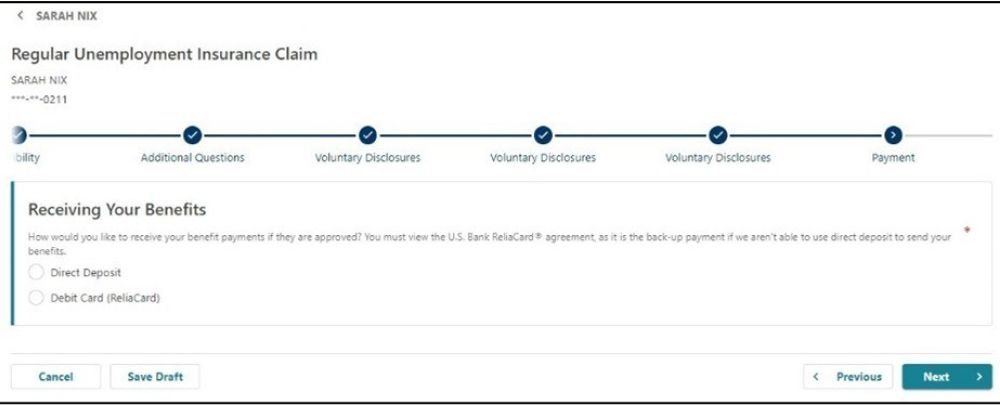
Step 18
Choose how much tax you would like withheld from your payments.
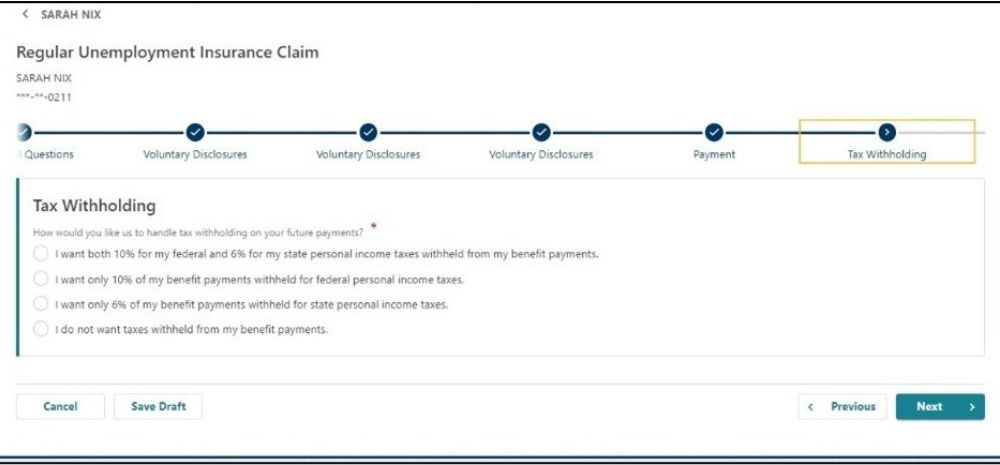
Step 19
You must enter your name to certify that the information you provided is correct.
- Read the requirements so you know what you need to do to remain eligible.
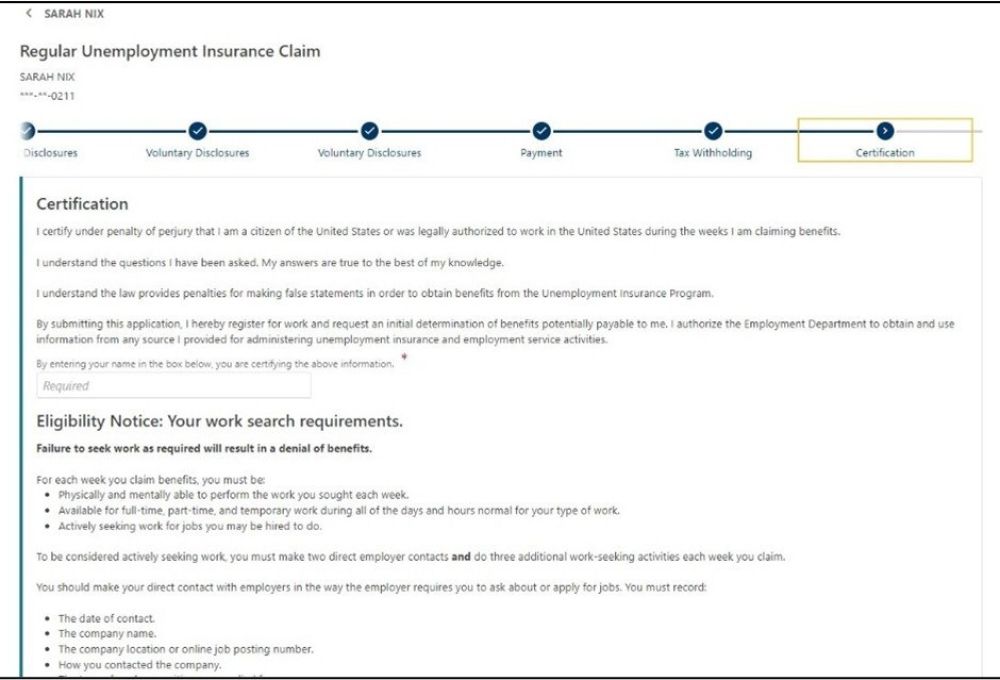
Step 20
Look over the summary page to make sure the information is correct.
- You can use the “Previous” button to go back and change information.
- When you are ready, select “Submit” to finish your application.
What you need to know moving forward
- Read what we send you. Frances Online will give you information that applies to your situation. We will also send letters through the U.S. mail. Make sure to read and follow the instructions carefully.
- Search for work. Most people need to start looking for work immediately and keep looking for work to be eligible for benefits.
- File every week. You need to file a claim every week so we can decide if you are eligible for benefits. This is when you report your work-search activities.
- Claim your waiting week. The first week you are eligible for benefits is called a waiting week. You need to claim the week even though you will not receive a payment for it. There is only one waiting week per benefit year.
- Verify your identity. You need to verify your identity to be eligible for benefits. You have options on how to verify your identity. The method you choose to verify your identity will not affect your eligibility to receive benefits.
- WorkSource Oregon – You will need to meet with a WorkSource Oregon agent in person or online. They can check your identification documents and help you develop a plan for your career goals.
- U.S. Postal Service Post Office – You must sign up in Frances Online before you can verify your identity at a Post Office. Log in to Frances Online and select "I Want To...". In the “Verify My Identity” panel, select “Verify My Identity In-Person at a Post Office” and follow the instructions.
- Check your mail, email, and Frances Online account. We will send you important information and instructions.