How to restart a claim
If you have not filed a weekly claim for one or more weeks, follow this guide for help with restarting a claim for benefits from the Unemployment Insurance Program.
Note: Frances Online is a new system for getting benefits from the Unemployment Insurance Program. We are making regular updates to the system, so the screens you see may look a little different from the images in this guide. You can use the “next” and “previous” buttons to move between screens and update your answers without losing your information. Selecting “cancel” will erase your progress.
On this page:
Step 1
Go to the Frances Online Claimant Portal
- Go directly to frances.oregon.gov/claimant
- Enter your email address (username) and password and select “Log in.”

Step 2
On the claimant screen, select the “Reopen or File an Additional Claim” option.
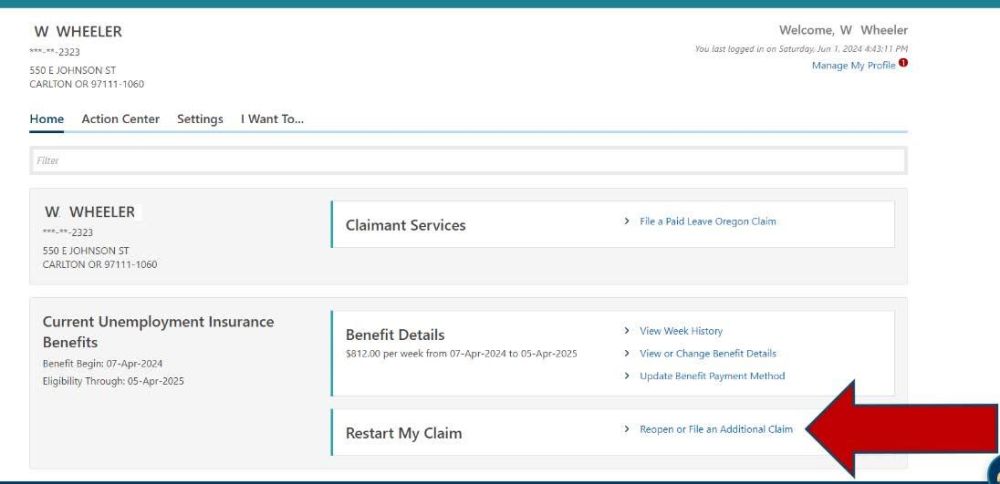
Step 3
Confirm your Social Security Number (SSN) and check the box to show you understand.
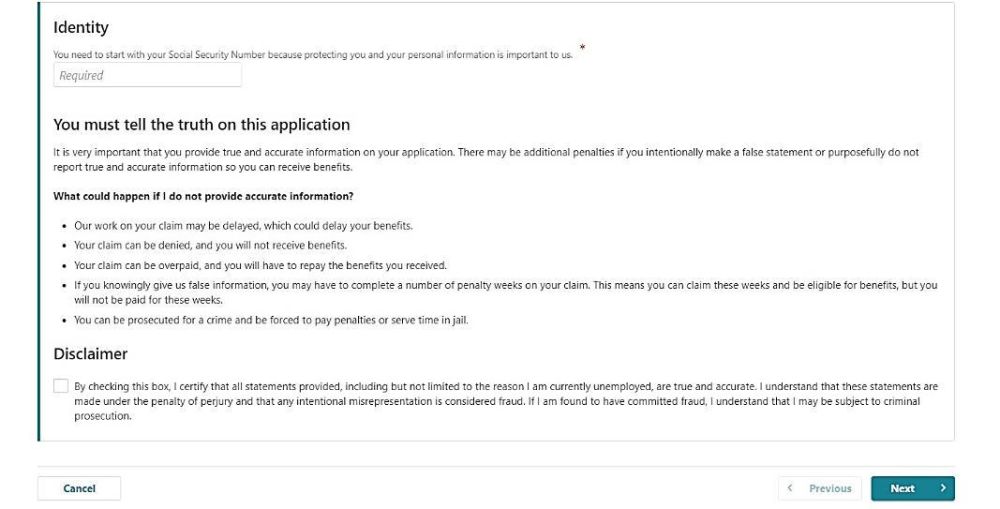
Step 4
Answer the questions carefully.
- You may see different questions and options.
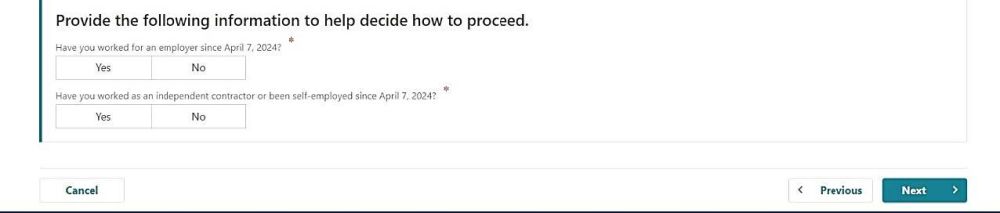
Step 5
If asked, choose the week you want to restart your claim.
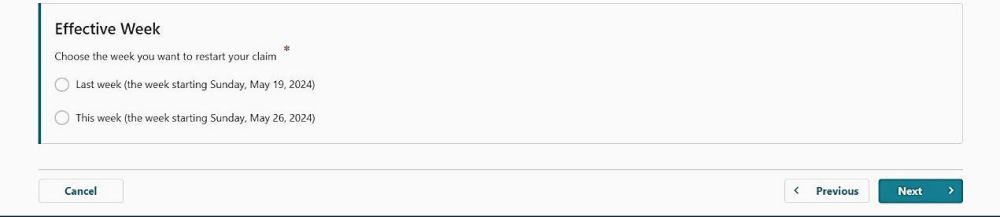
Step 6
You will be asked to gather information for your claim.
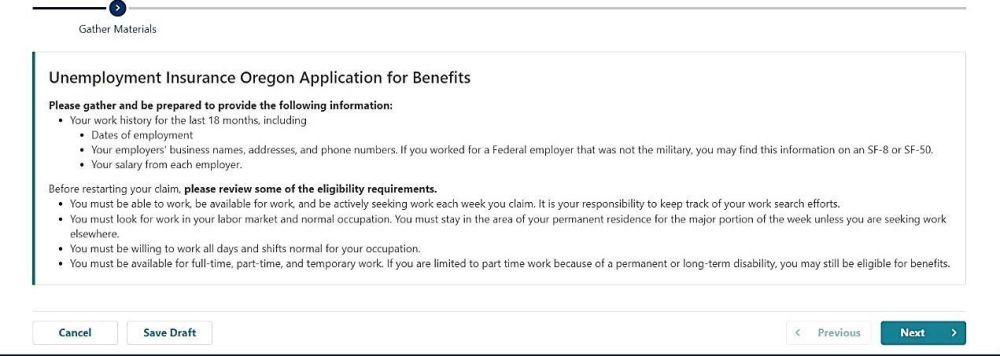
Step 7
Give your reason for not claiming benefits for one or more weeks.
- Reasons include not looking for work, a family emergency, travel out of the area, school, or vacation.
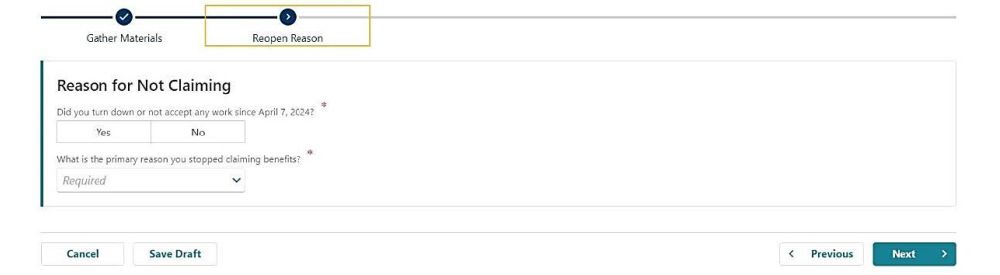
Step 8
You need to certify your response by entering your name.
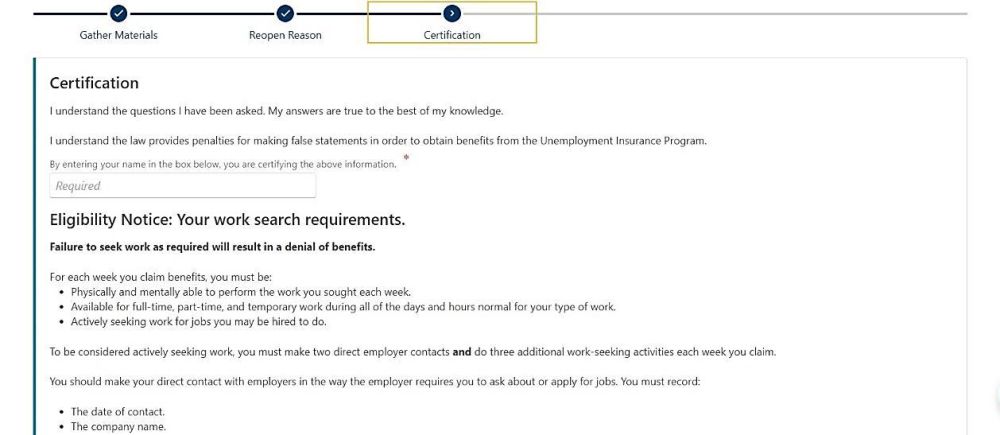
Step 9
A screen will summarize the information about your restart request.
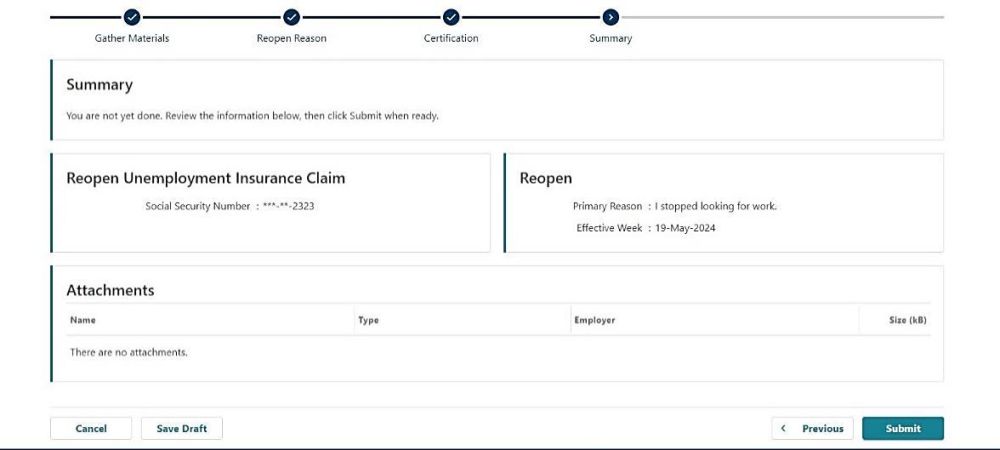
Step 10
The final screen will show your confirmation number.

What you need to know moving forward
- Frances Online will give you information that applies to your situation. Make sure to read and follow the instructions carefully.
- You need to file a claim every week so we can decide if you are eligible for benefits.
- Check your mail, email, and Frances Online account for important instructions.