Update your information in Frances Online
Update Your Information in Frances Online (PDF)
You can use Frances Online to update your personal information, including your address, phone number, and PIN (Personal Identification Number). This will help us contact you if we need to. After you send your request, we may contact you to confirm the change and protect your information. Please check your mail for time-sensitive letters and check the Action Center in Frances Online.
Note: Frances Online is a new system for getting benefits from the Unemployment Insurance Program. We are making regular updates to the system, so the screens you see may look a little different from the images in this guide. You can use the “next” and “previous” buttons to move between screens and update your answers without losing your information. Selecting “cancel” will erase your progress.
Step 1
Go to the Frances Online Claimant Portal
- Go directly to frances.oregon.gov/claimant
- Enter your email address (username) and password and select “Log in.”

Step 2
On the Home screen, select “I Want To…” to see more options.
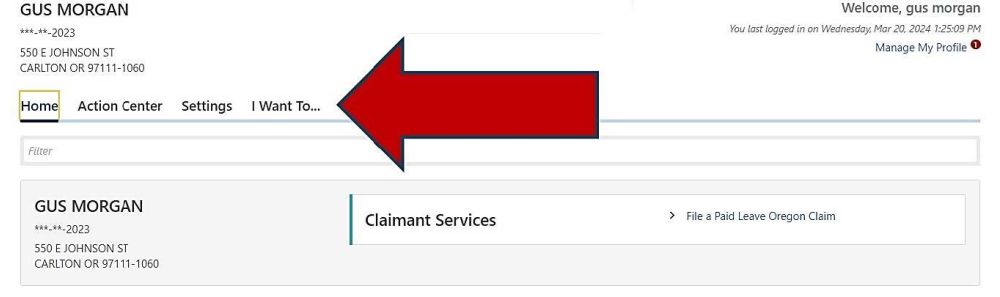
Change Your Address
We will mail important information to this address, including tax forms and decisions about your benefits. You can choose to have most documents sent electronically, but we are required to send some documents by U.S mail, so check your mailbox often.
To update your address after logging in to Frances Online:
- After you submit your request, your new address information will be reflected in Frances Online account. However, we will confirm the address change to protect your information, which will delay benefit payments until we validate your information.
- In the “Names, Addresses, and Contacts” panel, select “Manage Names and Addresses.”
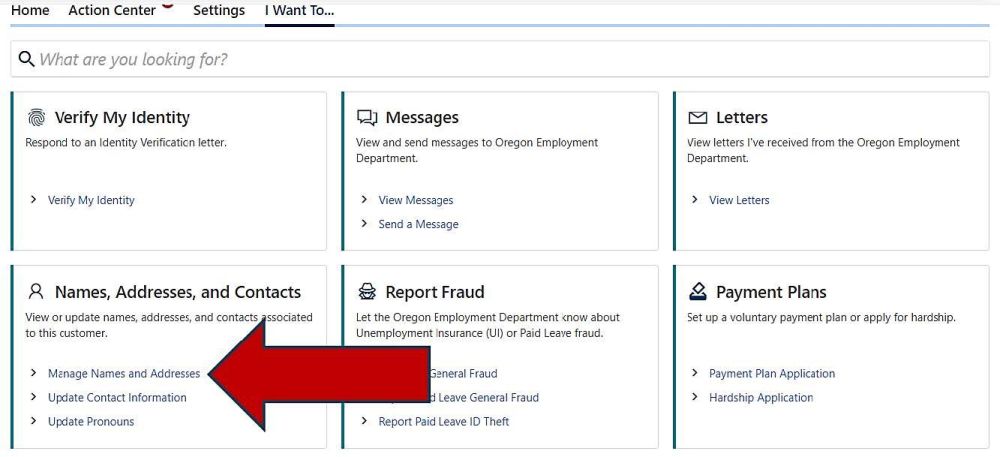
- On the next screen, select “Addresses.”

- Select your physical or mailing address.
- If you don’t provide a mailing address, we will send mail to your physical address.
- Select “Add” to add a mailing address if you have one and did not add it before.
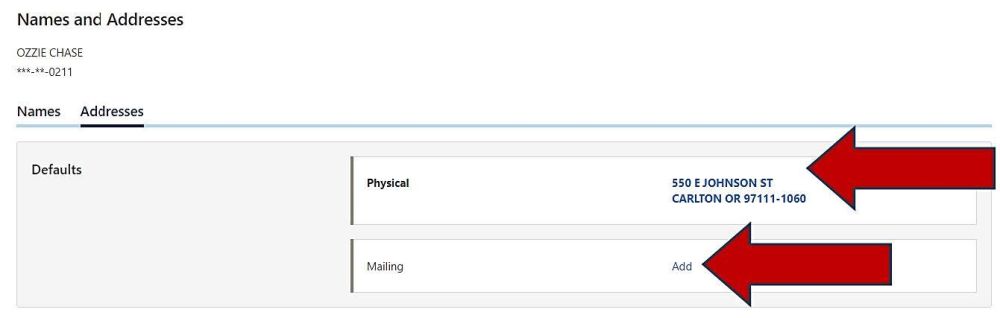
- Select “Change this address.”
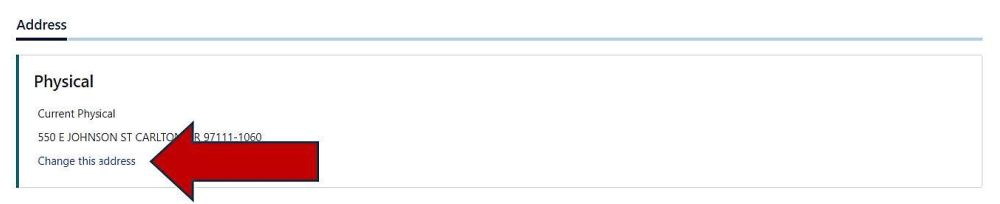
- After you update the information, verify the address by selecting “Click here to verify your address.”
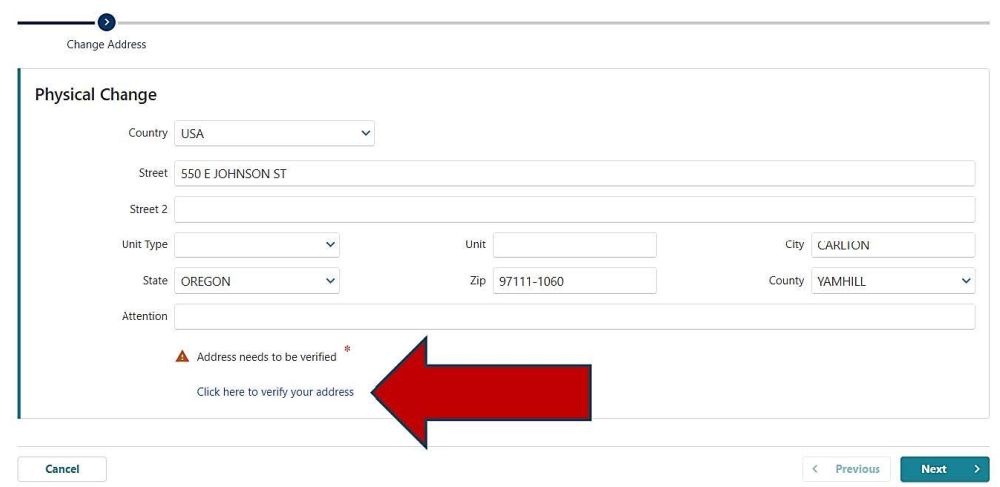
- Select “Next” and review your submission. You must select “Submit” to save your changes.
Change Your Phone Number
We will call you if we need more information about your claim. To update your phone number after logging in to Frances Online:
- In the “Names, Addresses, and Contacts” panel, select “Update Contact Information.”
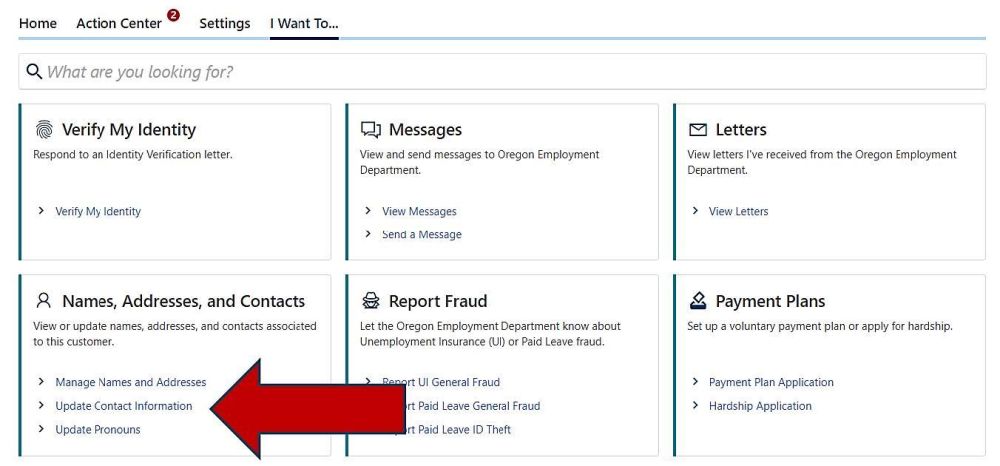
- In the Primary Phone Number field, update your phone number. You must include your area code.
- Please select what kind of phone line you have, and what country you are in.
- You can add a second phone number as well.
- Check the box to give us permission to leave detailed messages.

- Select “Next” and review your submission. You must select “Submit” to save your changes.
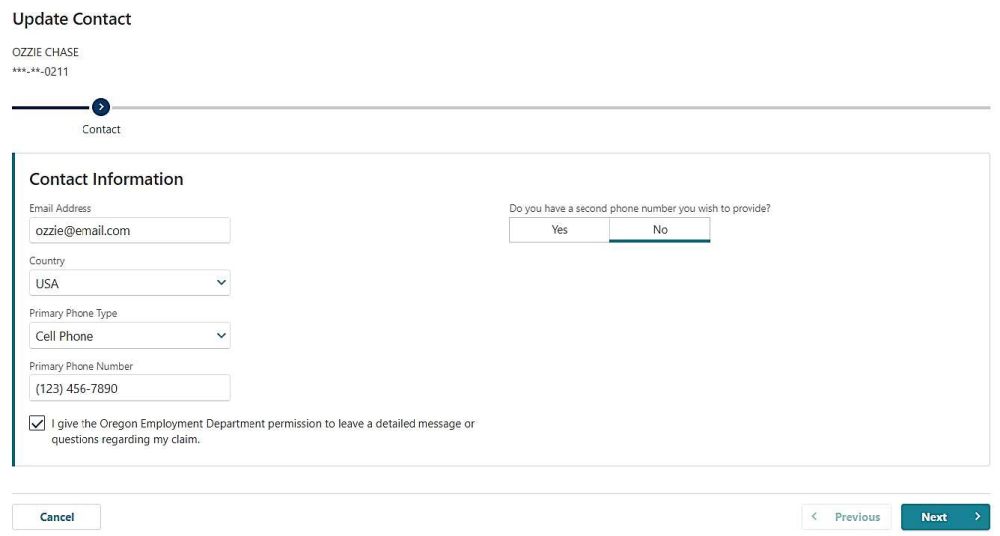
Change Your PIN
Create or update a PIN (Personal Identification Number) to use the Weekly Claim Line.
- Select “Change My PIN for the Weekly Claim Line” in the “PINs for Weekly Claim Phone System” panel.

- Review the information in the introduction so you understand how to use your PIN.
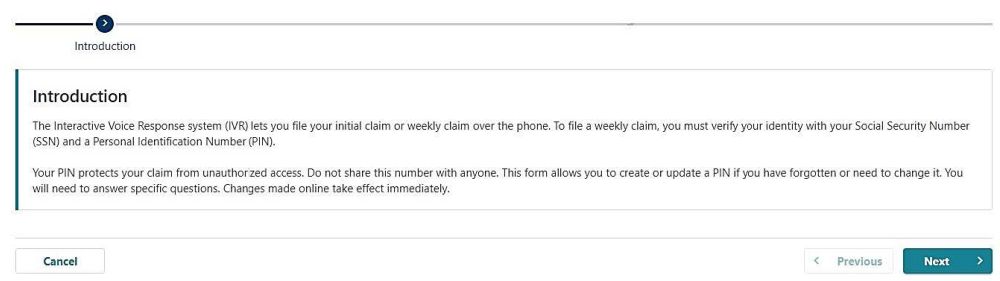
- Choose a four-number PIN that is unique and secret.
- You must check the box next to “I still want to reset my PIN” to continue.
- Do not reuse a PIN or use your birthday, the birthday of a family member, your address, your phone number, or any number that someone might guess such as 1234.
- Select “Submit” to create your new PIN.
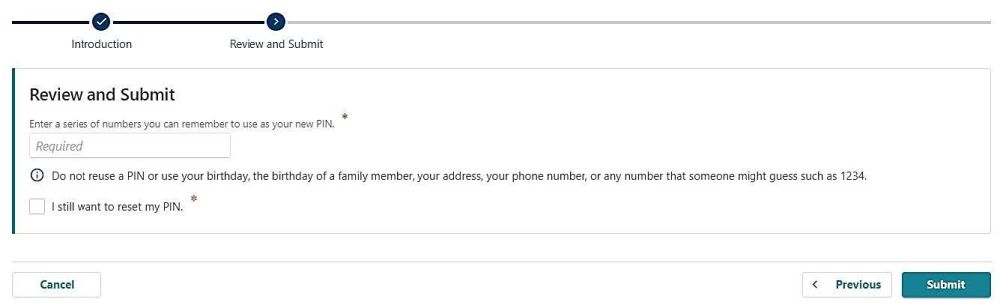
Frequently Asked Questions
-
Why should I update my address?
We will mail important information to the address you give us, including tax forms and decisions about your benefits. You can choose to have most documents sent electronically, but we must send some documents by U.S mail, so it’s important to check your mailbox often.
-
What is a PIN and why do I need it?
To file your weekly claim by phone, you will need a PIN (Personal Identification Number). Your PIN is any four-digit number you choose. Select a PIN number that you will remember.
Your PIN and Social Security Number will identify you when you use the Weekly Claim Line to file your claim. Do not use the last four digits of your Social Security Number, a birthdate, or an easily-guessed number.
Do not share your PIN with anyone. It is your responsibility to remember your PIN and keep others from using it. You are responsible for any benefits claimed while using this PIN, including overpayments.
-
How can I create a PIN without using Frances Online?
You can create a PIN (Personal Identification Number) by calling the automated Weekly Claim Line at 800-982-8920 and using the keypad on your phone. After you call, follow these steps:
1. Select your language.
2. Select Option 2 – Create PIN or Personal Identification Number.
3. Enter your Social Security Number (SSN).
4. Enter your date of birth (DOB).
5. Enter your Customer ID (this is listed on letters we have sent you).
6. Enter your primary phone number.
7. Enter the month you filed your current claim.