How to respond to “In Review” status and questionnaires
How to Respond to “In Review” Status and Questionnaires (PDF)
If you see “In Review” as the status of your weekly claim, it means that we need more information or have found an issue with your weekly claim.
Learn more: Status Messages
Note: Frances Online is a new system for getting benefits from the Unemployment Insurance Program. We are making regular updates to the system, so the screens you see may look a little different from the images in this guide. You can use the “next” and “previous” buttons to move between screens and update your answers without losing your information. Selecting “cancel” will erase your progress.
Step 1
Go to the Frances Online Claimant Portal
- Go directly to frances.oregon.gov/claimant
- Enter your email address (username) and password and select “Log in.”

Step 2
You will have a “In Review” status for each weekly claim that has an issue.
- Select “Respond to Questionnaire” to give us more information so we can make a decision or move forward with your claim.
- Please check your account daily, as we may send more questionnaires as we review your claim.
- Not every “In Review” message will have a questionnaire or have one immediately. Check your messages and U.S. mail for other tasks you need to complete.
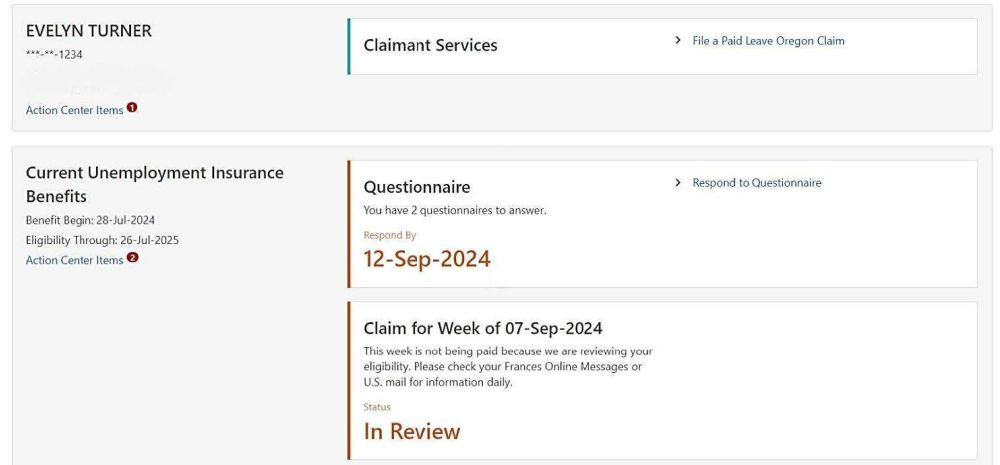
Step 3
Select “Respond” to start a questionnaire.
- You may have more than one questionnaire.
- You must send your response by the listed due date or we will make a decision with the information we currently have.
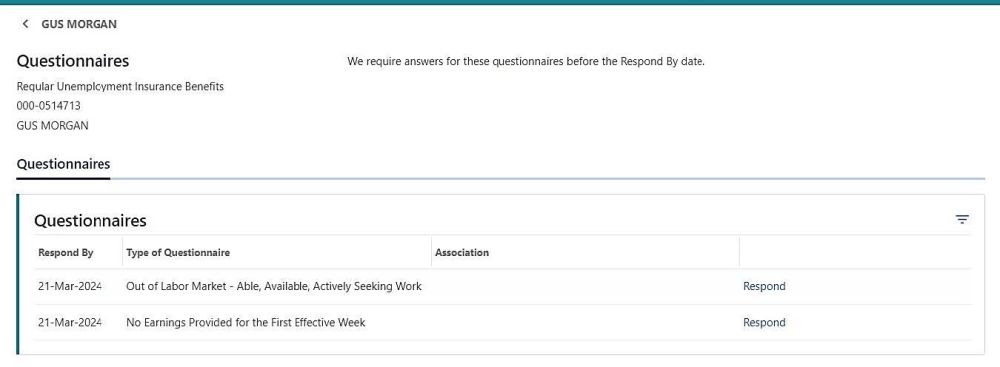
Step 4
The questionnaires help us understand your unique situation.
- Be sure to answer the questions accurately.
- The questions will be different depending on your situation.
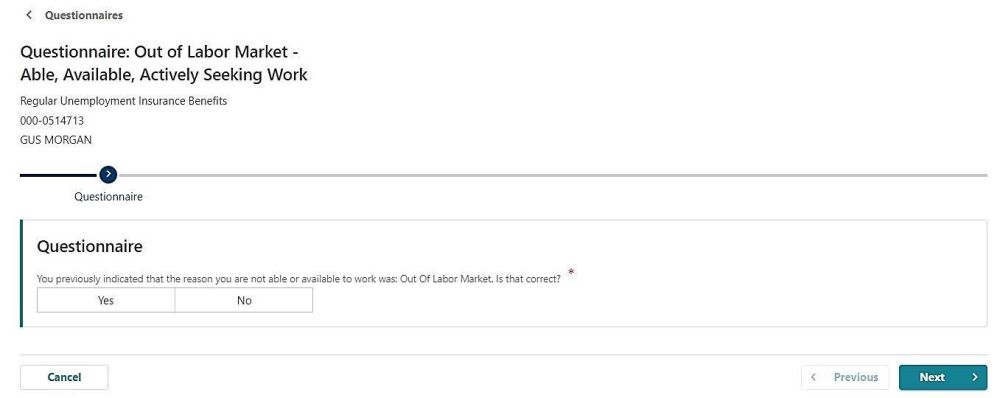
Step 5
After answering questions, you can attach copies of documents to many questionnaires.
- Select the “Add Attachment” button to share a copy of the document with us.
- Write a description of the document so we know what it is.
- You can attach multiple documents.
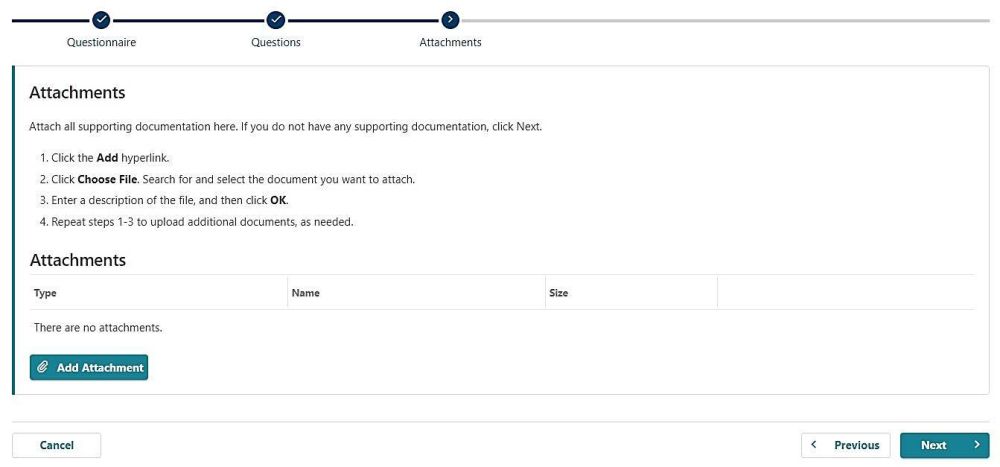
Step 6
Make sure you have added all relevant information and documents before you select “Submit.”
- You will not be able to change your answers to the questionnaire after you select “Submit.”
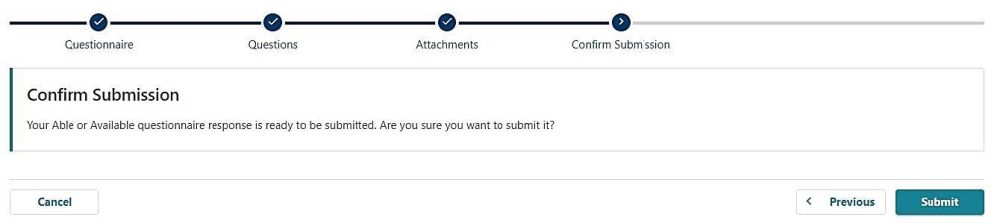
What you need to know
- Check Frances Online regularly for additional questionnaires and decisions about your benefits.
- Continue to file weekly claims while we decide if you are eligible for benefits.
- If we decide that you are eligible for benefits, you will only receive money for the weeks that you file a claim.
- If you make a mistake or send us incomplete information, you will need to contact us to make changes or updates. This will delay your claim.
Frequently Asked Questions
-
What does it mean that my claim is in “In Review?”
If you see “In Review” as the status of your weekly claim, it means that we need more information or have found an issue with your claim.
We may send you an email notifying you that you have a new action available in Frances Online if we need you to complete a questionnaire.
The fastest way to complete the questionnaire is in Frances Online. Go to frances.oregon.gov/Claimant and log in. On your home page, select “Respond to Questionnaire” and complete it before the respond by date, which is listed under the questionnaire link.
Be sure to answer the questions accurately. You can attach copies of documents to some questionnaires. This is the fastest way to resolve issues with your claim.
Check the Action Center in your Frances Online account every day. If there is nothing there, then we are working on your claim and will review your issue as soon as possible. This could take several weeks.
-
What does “out of labor market” mean?
If you were away from your permanent residence for more than three days during a week, you may not be eligible for benefits that week.
You must meet certain requirements to be eligible for benefits from the Unemployment Insurance Program. Being able to work, available for work, and actively seeking work are part of those requirements.
If you answer “Yes” to the question “Were you away from your permanent residence for more than three days last week?” when filing your weekly claim, we will need more information to decide if you were eligible for benefits while you were away from home. We will send you a questionnaire in Frances Online.
Please respond quickly because it will have a due date. If you don’t respond by the due date, we will make a decision based on the information we have.
You can learn more about the program’s requirements by reading the Unemployment Insurance Claimant Handbook.
-
I disagree with a decision that the Oregon Employment Department made.
Any time the Oregon Employment Department (OED) reduces or denies your benefits, we send you an administrative decision. If you don’t agree with the decision that has been issued by OED, you have the right to request a hearing from the Office of Administrative Hearings (OAH) and have the decision reviewed through the appeals process. Your employer has the same right in some situations.
If you appeal a decision, continue to file for benefits each week. If the appeal is decided in your favor, you will be paid only for those weeks you claimed on time.
For many OED decisions, you can request a hearing to appeal that decision in Frances Online by selecting "View or Change Benefit Details" and then selecting the "File an Appeal” link. That is the fastest option. Please note the reason that you disagree with the decision.
If you don’t have access to the internet, you always have the option to file with a paper form. Please be aware that this takes longer for us to receive and send to OAH. You can also call us to file an appeal and request a hearing.
OED decisions made before March 4, 2024 may not be immediately visible in Frances Online. To file an appeal and request a hearing for decisions made before March 4, 2024, you can send a message in Frances Online, use the Contact Us form, send us a paper form, or call. Learn about the ways to file an appeal and request a hearing at unemployment.oregon.gov/appeals.