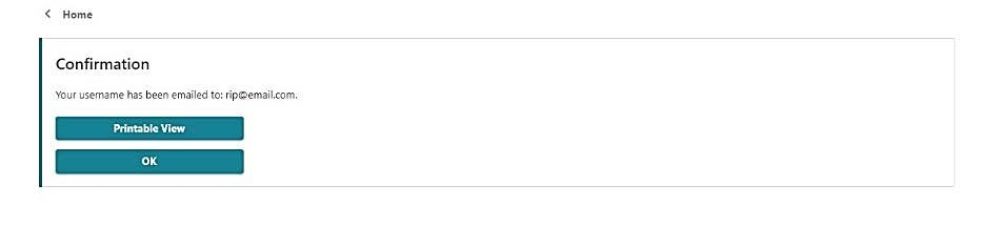How to reset your password
Update Your Information in Frances Online (PDF)
Follow this guide if you do not remember your password or the email address you use to log in.
Note: Frances Online is a new system for getting benefits from the Unemployment Insurance Program. We are making regular updates to the system, so the screens you see may look a little different from the images in this guide.
On this page:
Step 1
Go to the Frances Online Claimant Portal
- Go directly to frances.oregon.gov/claimant
- Enter your email address (username) and password and select “Log in.”

Step 2
Type your username and select “Submit”.
- If you do not remember your username, select “Forgot your username” and go to Step 4.
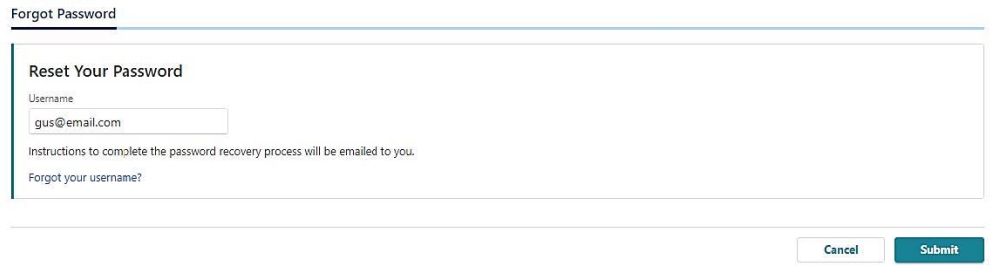
Step 3
If the username you entered matches our records, we will send a link to your email address to reset the password.
- If you do not have access to your email address, send us a message through Contact Us at unemployment.oregon.gov/contact. UI claimants can call 877-345-3484.
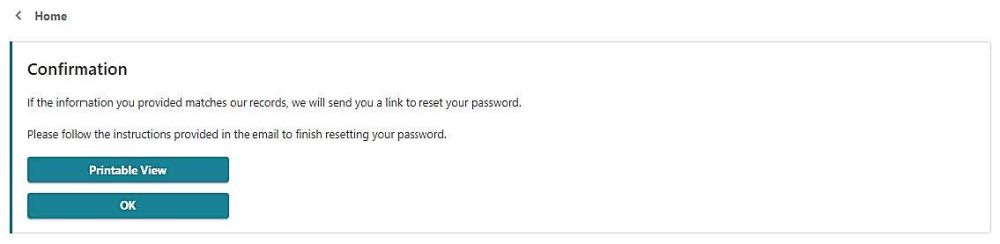
Step 4
You can also recover your username, which is the email address you use to log in.
- For UI claimants, you will need to provide your Social Security Number and an email address linked to the account.
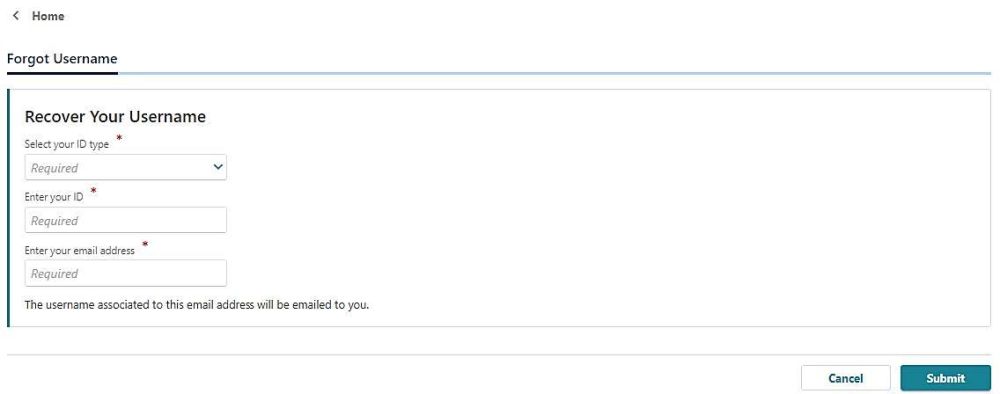
Step 5
We will send an email with your username to the email address you have previously provided.
- If you cannot recover your username, send us a message through Contact Us at unemployment.oregon.gov/contact. UI claimants can call 877-345-3484.